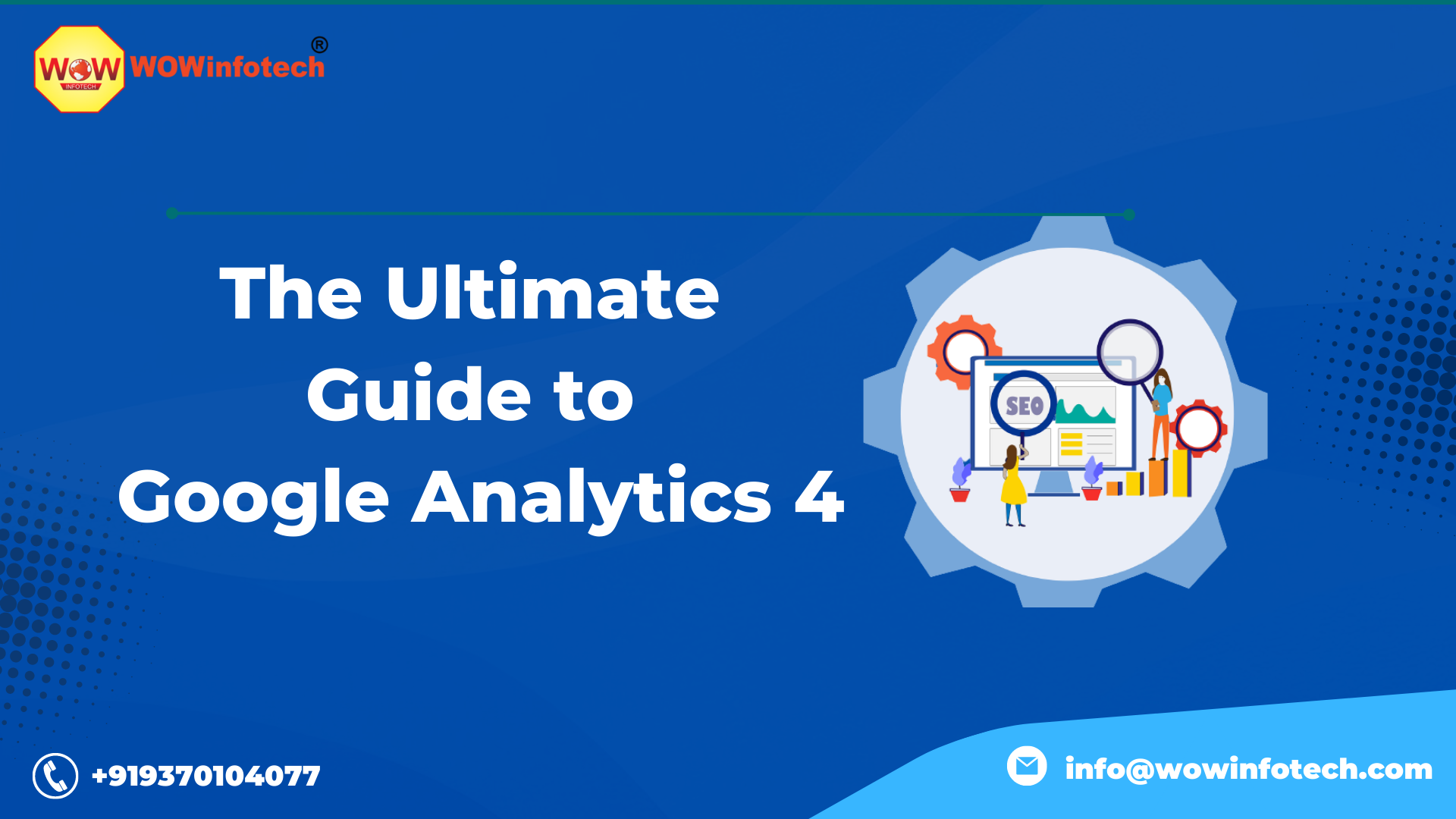What is Google Analytics 4
The time of depending on outmoded user behavioral data is coming to an end in the field of digital marketing. Since GA4 no longer supports traditional metrics like bounce rate and average session length, a fresh approach to metrics analysis is essential. Instead, it gives more weight to metrics like engagement rates and engaged sessions that provide deeper insights into user interactions. These new measures allow for more accurate and detailed evaluations since they are better suited to the complex dynamics of digital marketing.
The most recent version of Google Analytics, Google Analytics 4, will be released, according to Google. The company's web traffic analysis and data collection tool, Universal Analytics, will stop accepting new data on July 1, 2023.
The new Google Analytics is very different from the previous version. For instance, it is particularly efficient at gathering cross-channel data. As a result, it provides you with a simple method for following users across various programmes and websites.
Yes, provided that you already have a Universal Analytics profile. The deployment of GA4 does not require that your current GA configuration be taken down. For all of that priceless historical data, you'll want to preserve it in place, with the knowledge you gain from GA4 complementing it.
There is no need to build a new, separate Universal Analytics profile if you are setting up Google Analytics for the first time because those will expire in July 2023. Instead, you can get started right away with GA4 if you are doing so.
Features Of GA4
New metrics to monitor
The usage of outdated user behavioural measurements is ending. We will need to start using new metrics to analyse behaviour since GA4 will no longer support metrics like bounce rate and average session length. These indicators, which are more significant in what they depict than previously available metrics, include engagement rates and engaged sessions.
Conversions are in, goals are out.
Although mainly described as a name change, the SEO classification under GA4 has experienced small changes. A change in strategy is required because the order of groups, tasks, and labels for earlier events has been discontinued.
It's critical to stress that in the context of SEO in GA4, every instance of a conversion event is carefully tracked, even if it occurs numerous times during a single session. In the event that a user submits a form three times in the course of a single session, GA4 will record three separate conversions. Goals were previously constrained to a single occurrence every session, therefore this marks a significant change.
Views are in; ageviews are out.
Due to the integrated nature of web & app properties, 'Views' is used instead of 'pageviews' in GA4; 'Views' accounts for both screenviews and pageviews.As always, repeated viewings of the same content count.
Bounce Rate has been replaced with Engagement Rate
It was always determined by whether a user's session duration was 0. Engagement Rate gauges the opposite of Bounce Rate and conveys what we were really trying to learn from it: How many users are actually engaged with the website?
Average Engagement Time has replaced Average Session Duration
Although the two measures are calculated differently, Average Engagement Time captures the user focus on web or screen sites that Average Session Duration attempted to but failed to fully capture.
An alternative data presentation method
The hit-based data model used by Universal Analytics consists of sessions and pageviews. Since they serve as the initial point of data gathering for Universal Analytics, pageviews are effectively the ignition key. The traditional "key" in GA4 is actually made up of occurrences.
Use of google analytics 4 reports
Recognise user behaviour
You may learn more about how users interact with the entire website by looking at the user flow report in Google Analytics 4. The most popular pages and the ones with the greatest number of departures or drop-offs are immediately apparent. Such information can assist you in identifying website elements that may require modification, such as sluggish loading times or perplexing navigation.
Monitor conversions
You can see how well your marketing efforts are converting into actual sales and leads with Google Analytics 4's conversions report. You can observe which channels are performing well as well as which campaigns are generating the most conversions. It should be simpler for you to obtain the finest ROI on any marketing effort as a result.
Study the traffic to the landing page
You may determine the most efficient methods for luring new consumers by looking at the traffic that arrives at a landing page. For instance, it might assist you in determining which of your published content's conversion-boosting elements. Utilising the landing page report in Google Analytics 4, you may do so quickly and simply.
Benefits of google analytics 4 for business
Unified Measurement and Scopes
The integration of the app and web views in Google Analytics 4 is by far its greatest benefit.
Traditional pageviews and behavioural events are combined in the collection process to create "events" with a more equal reach. Older Google Analytics versions had inconsistent (by default) metrics and dimensions, requiring distinct tagging and attributes.
Remember that when you first enter the new GA 4, there won't be any historical or 24h+ data, but you'll start to see data populate over time.
Reporting that is organised and simple
The fact that GA4 has introduced various new reporting tools along with the re-scope of approach may be more significant to marketers and web analysts. The platform UI has also been modified to better organise the current online and app reporting. The unified user interface across the app and website is undoubtedly the largest advantage, but Google has also updated its custom reporting tool to a "analysis hub" that provides a little more flexibility with bespoke and ad hoc reporting.
New Data Controls That Respect Privacy
Since the beginning of app and online development, unified user journeys and reporting across platforms have been a challenge. Google has responded (finally!) and appears to comprehend that these needs will keep growing, particularly given the difficulties associated with data collection.
Google is prepared to move away from using third-party data gathering as it is criticised by privacy advocates (and we see that certain platforms have implemented tracking restrictions). Instead, it will use first-party data that has been anonymized and consent-based tracking. Google is moving away from client-side dependency by combining attributes, collecting scopes, and unveiling significant server-side capabilities.
How to set up google analytics 4 for your website
The procedures listed below must be followed in order to install Google Analytics 4 on your website:
Visit the property for Google Analytics 4. Select Admin. Select your data stream by clicking on data Streams from the Property Column. You have two choices in "Tagging Instructions" for integrating GA4 with your website.
(gtag.js) Global Site Tag
Using the Global Site Tag technique with Google Tag Manager For, Insert the code into the part of your website by copying it.
Log into your Google Tag Manager account to upload Google Analytics 4 tracking code to the website. Select New under Tag.
Click "Tag Configuration" at this time. The measurement ID must then be entered in "Google Analytics: GA4 Configuration" (Step 4). Select "Triggering" from the menu. To store this tag, select "All Pages" and press the store button. And Google Tag Manager is used to link your GA4 to your website.
Conclusion
Google Analytics 4 is a potent tool that gives marketers insightful data on user behaviour while also protecting user privacy and abiding by all applicable data laws.
Predictive analytics, greater Google Ads integration, and improved cross-platform tracking are just a few of its many benefits. Nevertheless, it also has several drawbacks, including a cap on the number of unique dimensions and metrics and a dearth of reliable data migration tools.The points described above should be kept in mind if you want to begin using Google Analytics 4. You can quickly maximise it and uncover its full potential by doing this.
-

Krishna Handge
WOWinfotech
Aug 23,2023