In today’s fast-moving digital world, your website is more than just a digital address; it’s your brand’s first impression, sales engine, and customer service hub all rolled into one. Whether you're designing a sleek portfolio, launching an online store, or developing a full-scale web app, your success depends on one key factor: using the right web development tools.
With the right toolkit, developers can build faster, code smarter, and deliver smoother user experiences. But with so many options out there, how do you know which tools truly matter?
That’s why we’ve prepared this blog, a list of useful and widely used web development tools to help you work more easily, improve website performance, and build websites that do their job well.
Types of Web Development Tools
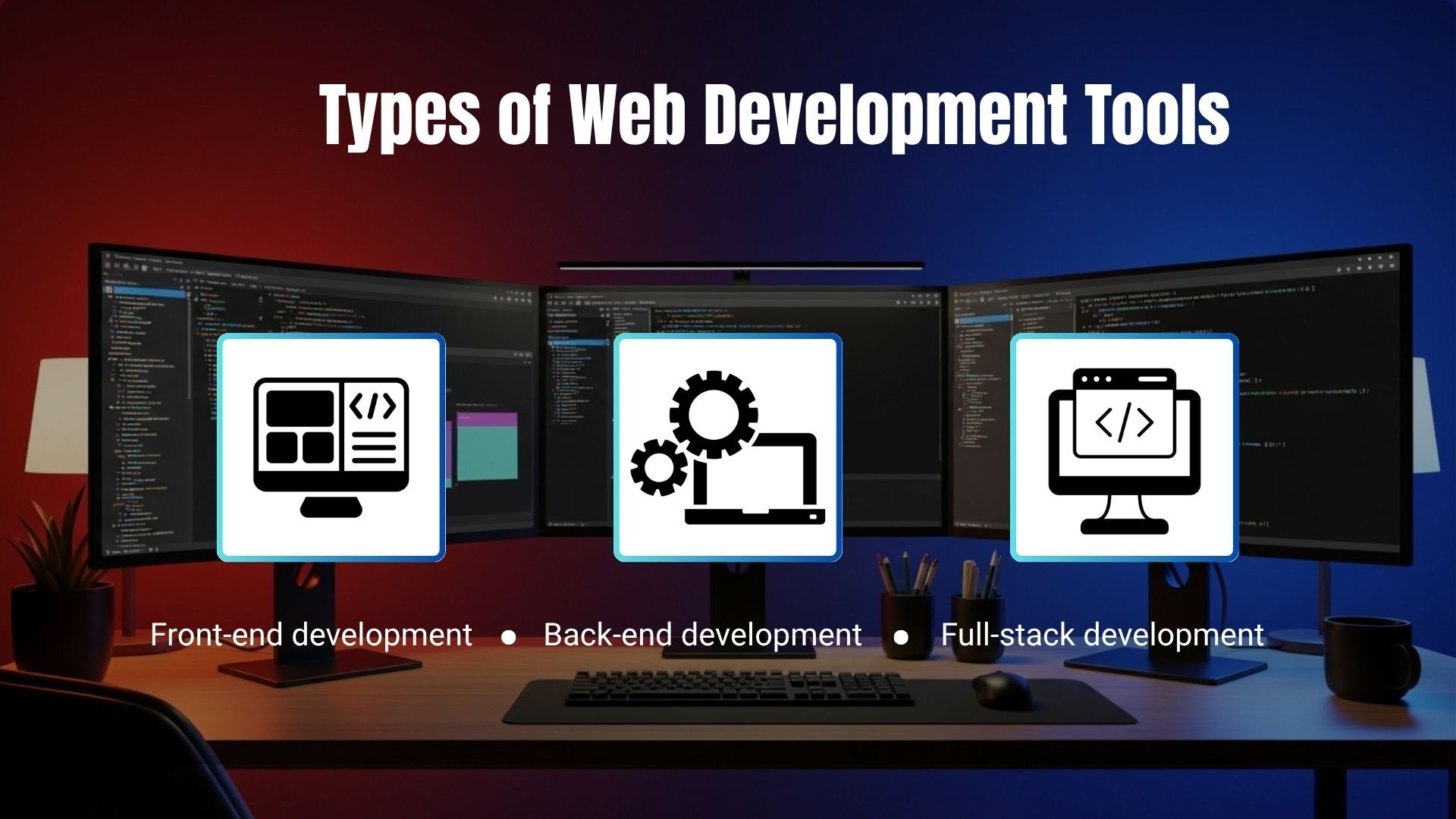
Web development is typically divided into three parts:
- Front-end development: Focusing on what users see and interact with
- Back-end development: Handles the behind-the-scenes functionality like databases, servers, and logic
- Full-stack development: Handling both design and functionality in one smooth workflow
Front-End Web Development Tools

Front-end development encompasses everything users see and interact with on a website, including buttons, menus, and layouts.
1. Visual Studio Code
A fast and flexible code editor used by millions of developers. It supports a wide range of programming languages and offers helpful features like syntax highlighting, code suggestions, extensions, and Git integration.
Why use it?
It enhances productivity with smart features and a user-friendly interface that simplifies writing and managing code.
2. Bootstrap
A front-end CSS framework that provides pre-built design components such as navigation bars, modals, forms, and responsive grid layouts.
Why use it?
It saves development time by offering ready-made, mobile-friendly components that work well across all screen sizes.
3. Tailwind CSS
A utility-first CSS framework that allows you to build custom designs quickly by applying predefined classes directly in your HTML.
Why use it?
It gives you more control over design and layout without having to write custom CSS from scratch.
4. React.js
A JavaScript library for building interactive user interfaces through reusable components. React is especially popular for developing single-page applications.
Why use it?
It improves performance and development speed by enabling component-based design and real-time UI updates.
5. Chrome Developer Tools
Built into the Google Chrome browser, these tools help you inspect HTML/CSS, debug JavaScript, monitor performance, and simulate different devices.
Why use it?
They enable real-time testing and debugging, allowing developers to find and fix issues more quickly.
6. BrowserStack
A cloud-based platform that allows developers to test their websites and applications across real devices and browsers without needing to maintain a device lab.
Why use it?
It ensures consistent performance and layout across all major browsers and devices, improving user experience.
Back-End Web Development Tools
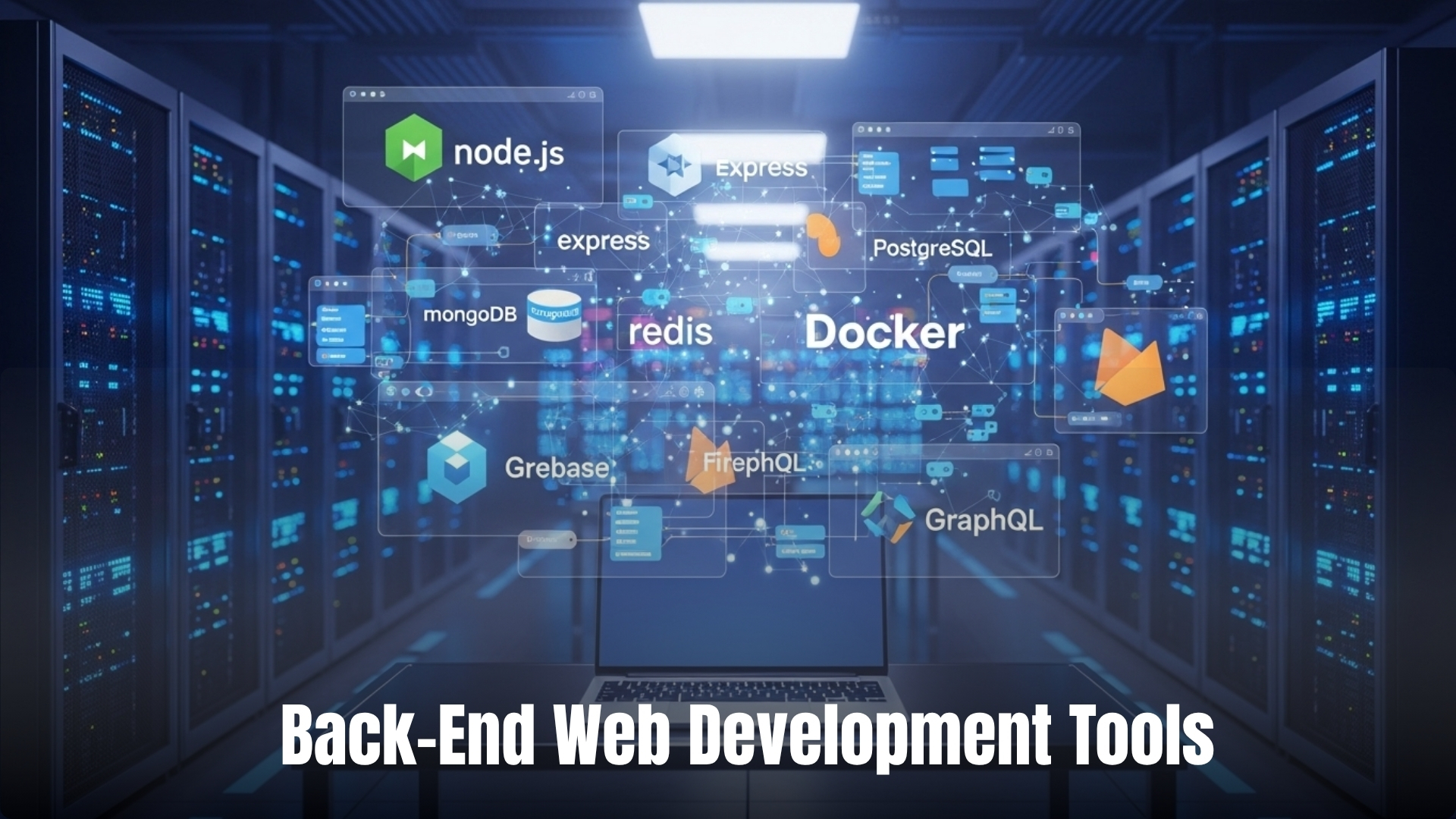
Back-end development manages what happens behind the scenes: data handling, server-side logic, authentication, and database communication.
1. Node.js
A JavaScript runtime built on Chrome’s V8 engine, allowing developers to run JavaScript on the server side.
Why use it?
It’s lightweight, fast, and suitable for building scalable, real-time applications like chat systems or data-driven platforms.
2. Express.js
A minimal and flexible web application framework built on Node.js, designed to handle routing, requests, and server-side operations.
Why use it?
It simplifies building APIs and web applications, allowing faster development with clean and maintainable code.
3. Laravel
A PHP framework known for its clean syntax, built-in tools, and strong security features. It’s ideal for large-scale applications and web services.
Why use it?
It offers built-in functions like user authentication, database access, and session handling, reducing the need for manual coding.
4. Django
A high-level Python framework that promotes rapid development and clean design. It comes with built-in components like an admin panel, user authentication, and URL routing.
Why use it?
It speeds up development and is known for its security, making it ideal for complex, data-driven websites.
5. MySQL, PostgreSQL, MongoDB
These are popular databases used for storing and retrieving data.
- MySQL—A widely used relational database that’s reliable and easy to use.
- PostgreSQL—An advanced, open-source database with strong support for large-scale applications.
- MongoDB—A NoSQL database that stores data in flexible, document-based formats.
Why use it?
They provide efficient, scalable data storage and retrieval solutions for websites and applications of all sizes.
6. Git and Code Hosting Platforms (GitHub, GitLab, Bitbucket)
Git is a version control system that tracks code changes. Platforms like GitHub, GitLab, and Bitbucket allow developers to store, manage, and collaborate on projects online.
Why use it?
It enables safe collaboration, version tracking, and easy rollbacks if bugs or errors are introduced in code.
7. Postman
An API testing tool that lets developers send requests to servers, check responses, and document API behaviour.
Why use it?
It simplifies the process of testing and debugging APIs during development, reducing integration issues.
Full-Stack Web Development Tools
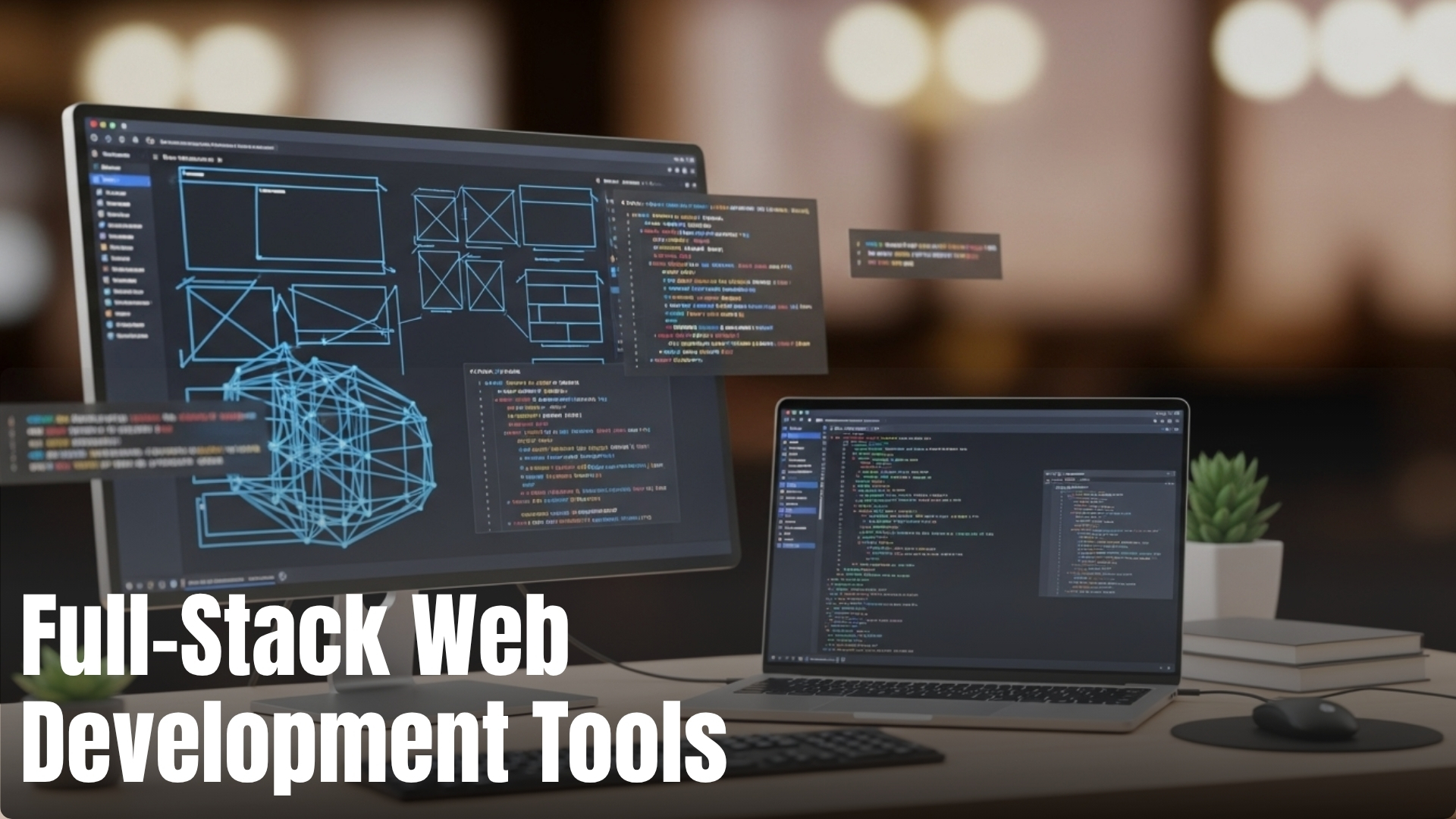
Full-stack development means working on both the visible part of a website and the behind-the-scenes systems. It uses a mix of tools to build complete web applications, from the user interface to the database and server.
Here are some commonly used tools and stacks that support full-stack development:
1. MEAN Stack
The MEAN stack includes MongoDB, Express.js, Angular, and Node.js—a powerful combination of tools for full-stack JavaScript development.
Why use it?
It allows developers to use a single language (JavaScript) across the entire application, making development faster and easier to manage.
2. MERN Stack
MERN is similar to MEAN but uses React.js instead of Angular. It includes MongoDB, Express.js, React, and Node.js.
Why use it?
React is known for building dynamic and flexible user interfaces. Combined with the other tools, MERN provides a smooth, modern full-stack development experience.
3. LAMP Stack
LAMP stands for Linux, Apache, MySQL, and PHP. It’s one of the oldest and most reliable full-stack combinations.
Why use it?
It’s open-source, stable, and well-documented—great for building secure and scalable websites and web applications.
4. Django + React or Vue
Some full-stack developers pair Django (a back-end Python framework) with modern front-end tools like React or Vue.
Why use it?
It combines the fast development of Django with the interactivity of modern front-end frameworks for a powerful, efficient full-stack solution.
5. Laravel + Vue.js
Laravel (PHP) is often paired with Vue.js to build full-stack applications with smooth user interfaces and strong server-side support.
Why use it?
It offers a clean code structure, built-in security features, and a great developer experience on both ends of the application.
Why the Right Tools Matter
Choosing the right web development tools helps improve workflow, reduce errors, and deliver better-performing websites. The right tools:
- Improve code quality
- Boost team collaboration
- Reduce development time
- Enhance security
- Improve website performance and user experience
How We Use These Tools at WowInfotech
At WOWinfotech, we use trusted and modern web development tools to build websites that are fast, secure, and easy to manage. We choose the tools that best fit each project, depending on your business needs and goals.
Whether you need a basic business website or a custom online platform, our team works carefully to build the right solution for you. We focus on quality, clear communication, and long-term support.
If you're looking for a team that understands your business and delivers reliable web development services, WOWinfotech is the right choice.
-

Krishna Handge
WOWinfotech
Jul 18,2025
