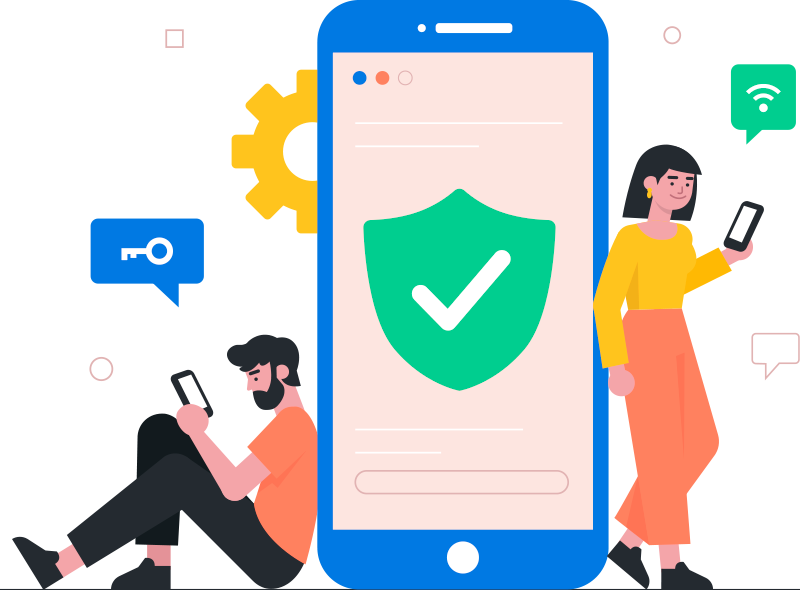Financial Eye for your business to manage your expenses
The purpose of the expenses manager app is to make it easier for employees to submit their receipts and expenses within the program, streamlining the management of employee spending. This eliminates the need for manual expense tracking and ensures that organizations always have accurate and up-to-date expense data. With the help of the user-friendly FinEye costs manager software, field personnel can submit invoices and bills, control cost limits, and simplify expense reporting for their business. By making it simple to submit receipts, automating expense monitoring, and offering sophisticated data for cost analysis and optimization, the process is made simpler. The FinEye app contains an admin panel through which all invoices and bills get approved by the senior and then it will get sent to the admin. Then the admin will release the payments.
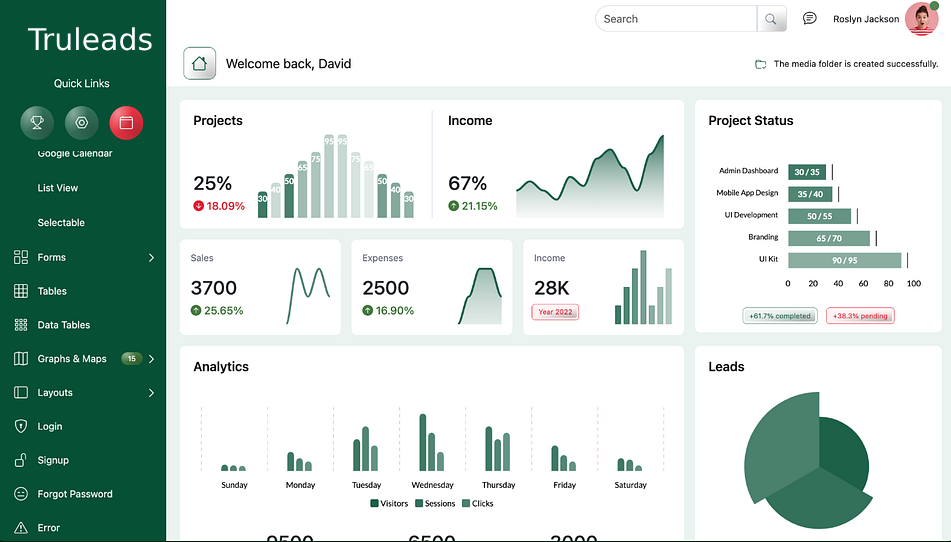
A creative option that might help your business optimize its expense management processes is the Expense Tracker App. We are quite confident that it will satisfy all of your cost management needs because it has been designed to be user-friendly, effective, and secure. For businesses of any size, managing employee spending can be a challenging and time-consuming effort. Keeping track of and processing cost reports may easily become overwhelming whether you have a small staff or a sizable workforce. This is where our Money Manager App helps your business by streamlining the process and expense management. Through an easy and user-friendly interface, our program provides a comprehensive solution meant to empower both employees and finance teams. It has numerous features.
Features of FinEye
Capture Expenses
FinEye app allows employees to easily capture and upload receipts for their expenses. They can do this directly from their mobile device by taking a picture of the receipt, or by uploading a digital copy.
Track Expenses
FinEye App also allows businesses to track their expenses over time. This can be useful for identifying areas where costs are particularly high, and for making informed decisions about where to cut costs or allocate resources.
Submit Expenses
Once employees have captured all of their expenses, they can submit them directly through the Fineye App. They can assign each cost to a specific category, such as travel, meals, or supplies, and add any additional notes or comments that may be relevant.
Reporting
FinEye app generates detailed reports on employee expenses, which can be used for accounting and tax purposes. These reports can be customized to show costs by category, employee, or period, making it easy to analyze spending patterns and identify areas for improvement.

Review and Approve Expenses
Once an expense report is submitted, it goes through a review process. Managers can easily access the cost report from the FinEye app, review each expense, and approve or reject it. They can also add comments or request additional information if necessary.
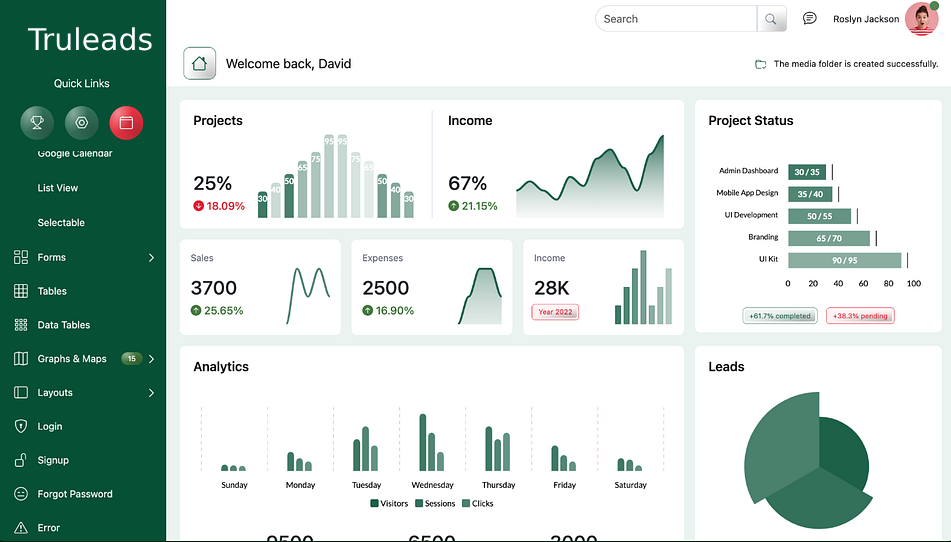
Who can use Expense Management Software ?
- Small and medium-sized enterprises (SMEs)
- Real Estate Industry
- Automotive Industry
- Sales and marketing teams
- Retail and e-commerce businesses
- Service-based businesses
- Non-profit organizations
- Educational institutions
- Healthcare Sector
- Agriculture Services Provider
- Banking, Financial Services and Insurance


How It Works
Experience Expense Clarity in 6 Simple Steps with the FinEye App!
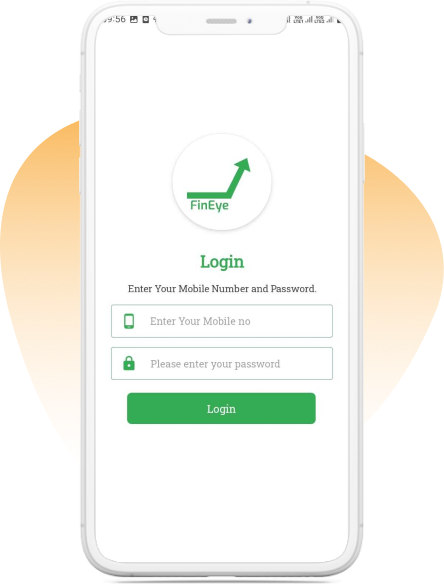
Book A Free Demo
Get a free demo by clicking the button below.
Download Application
Download the FinEye app.
Create login
Create a free account.
Submit bills and invoices
Submit the bills and invoices in the app to get paid for expenses.
Get approval
Get approval for payment towards bills and expenses.
Get paid for expenses through apps.
Get payment towards expenses and bills.
Why choose the FinEye product from WOWinfotech?
Streamlined Expense Tracking
Expense manager apps provide a convenient and efficient way to track and manage costs. Employees can easily capture receipts, categorize costs, and submit them digitally.
Enhanced Accuracy and Compliance
Expense manager apps often integrate with accounting systems or finance departments, ensuring accurate and consistent cost reporting.
Real-Time Expense Monitoring
Employers can monitor expenses in real-time through these apps, gaining insights into spending patterns and trends.
Efficient Reporting and Analytics
Expense manager apps typically offer reporting and analytics features, allowing employers to generate comprehensive cost reports.
Mobile Accessibility
With employee expense manager apps available on smartphones and tablets, employees can conveniently submit costs on the go.
Improved Productivity
By eliminating manual paperwork and automating expense processes, these apps save time and increase productivity for both employees and finance departments.
Cost Savings
Expense manager apps can contribute to cost savings by reducing paperwork, eliminating manual errors, preventing fraudulent claims, and enabling better expense tracking.
Employee Category wise Expenses limit before doing expenses
Effective spending management is essential to the financial stability of any firm.
Senior Junior Hierarchy for approval of expenses
Organizations can create a structured chain of approval using the Senior Junior Hierarchy for Expense Approval.
Our steps
Find out everything you need to know about creating a business process model
1. Concept
Nulla vitae elit libero elit non porta gravida eget metus cras.
2. Prepare
Nulla vitae elit libero elit non porta gravida eget metus cras.
3. Retouch
Nulla vitae elit libero elit non porta gravida eget metus cras.
FinEye: Your Ultimate Expense Tracking Solution by WOWinfotech!
easy
usag|
Attain Your Savings Objectives by managing Your Ongoing and One-Time Expenses in a Single Location.






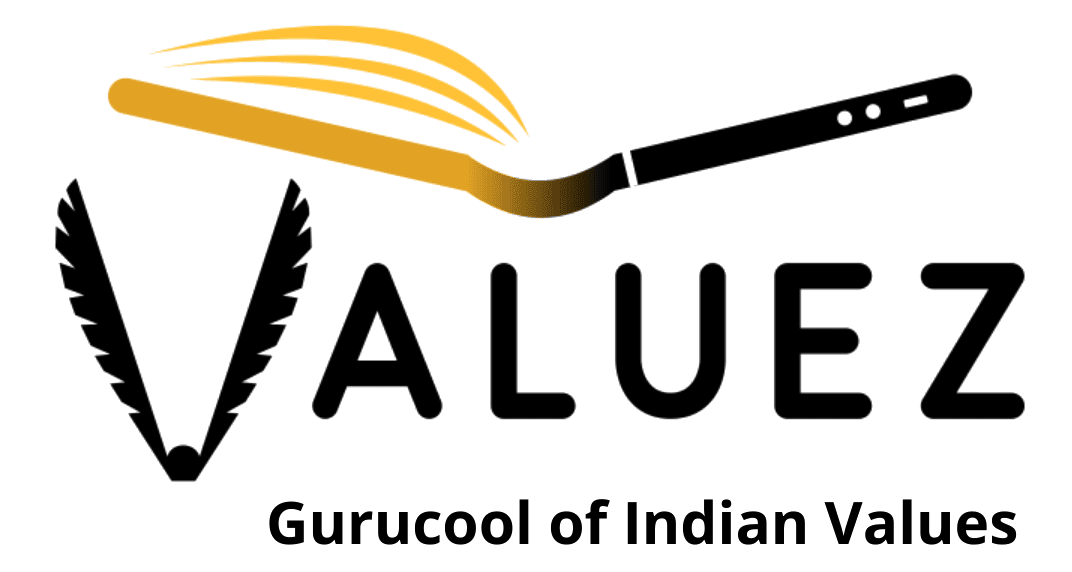





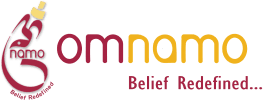

FAQs
- The FinEye expense manager app's main goal is to make it easier for administrators and employees to submit and track expenses. It streamlines the monitoring of employee spending by doing away with the need for manual expenses tracking and ensuring that firms always have correct and up-to-date expense data.
- By giving field employees the tools they need to quickly submit invoices and bills, create and monitor spending restrictions, and streamline the expense reporting process for their companies, FinEye empowers field people. It is intended to ease the reporting process, automate the tracking of expenses, and give enhanced data for cost analysis and cost reduction.
- FinEye not only makes expense reporting simpler, but it also offers thorough data for cost optimization and analysis. Making informed judgments, cutting expenses, and improving expense management inside firms all contribute to better financial management.
- Yes, both employees submitting expenses and administrators managing the approval and payment processes will find the FinEye app to be user-friendly. All users will have a seamless experience thanks to its customization, which is in line with its primary goal.
- FinEye and other spending manager applications place a high premium on security. To protect sensitive financial data, they frequently use strong security measures like encryption and access limits. It is advised to evaluate the security features offered by your chosen version and provider in order to get more particular information on data protection.
- Of course, the FinEye software may frequently be altered to fit the specific needs and workings of a firm. Flexibility is often an important factor when it comes to customization choices, though this may vary based on the program version and provider.
- You can start the process of using FinEye for your company by getting in touch with the app's creator or by following their onboarding instructions. This typically entails actions like setting up approval workflows that are tailored to your company's requirements, creating user accounts, and changing spending categories.
- FinEye, like the majority of cost manager programs, provides customer assistance to help with any problems that can come up during installation or while using the program. Normally, you may get help from their support staff with any problems you run across.
- Certainly! Bills and invoices are submitted to the admin area of the FinEye app for senior staff members to approve. They are sent to the admin for final review and release of the payment when they have been approved.
- Depending on the FinEye app version and the supplier, integration capabilities with other accounting or financial software may differ. Some versions provide options for easy interaction with well-known accounting and financial software, enhancing the efficiency of data transfer and reporting.
Let’s Talk
We are ready to implement and provide end to end mobile app development services as per requirement.
We design and develop robust and reliable mobile apps. Our dedicated team of android and iOS apps developers who can design apps for your various business as per your requirements. Now build your brand engagement and elevate your users’ experience with our custom-built app perfect for you.
Contact Us